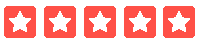DIASPECT TM CONNECTIVITY (POC CONNECT)
The DiaSpect TM hemoglobin analyzer does not have internal memory. There are two ways to store the results:
Connecting the DiaSpect TM to a computer through a USB cable.
Connecting the DiaSpect TM to a Smartphone in which the POC Connect App has been previously downloaded through the available Bluetooth connection. It is important that both devices are turned on and synchronized to perform the data transfer. Once the measurement is completed, when the cuvette is removed from the analyser, the App shows the result on the Android device´s screen (at the moment this App is only available for Android). This result can be saved in the App, sent through different applications such as email, Whatsapp etc. and exported in .CSV format.